You can find the mod here.
First of all you have to download the Snes9x emulator, here's a link for the Windows version:
http://www.zophar.net/snes/snes9x.html
Then you have to extract and open the emulator, load the game where you want to apply cheats, select from the menu bar "Cheat" and finally "Game Genie, Pro-Action Replay Codes".
A window will open where you can enter cheat codes.
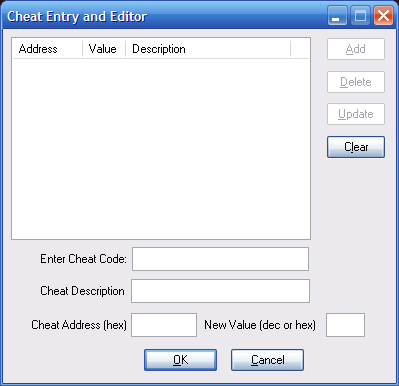
Now you only have to find some cheat codes!
Here's an example page: http://gamegenie.com/cheats/gamegenie/snes/index.html
Let's see the case of Final Fantasy III (which to tell the truth is the VI chapter O__o):
http://gamegenie.com/cheats/gamegenie/snes/finalfantasy3.html
Let's say we want to apply the first cheat:
1 D15C-78E5 Start Terra with Man-eater equipped
In the "Enter Cheat Code:" text box we'll write "D15C-78E5" and in "Cheat Description" the description or the title of the code. Since my mod of SNES Station won't use the description it doesn't really matter what will be written there.
Here's an example:
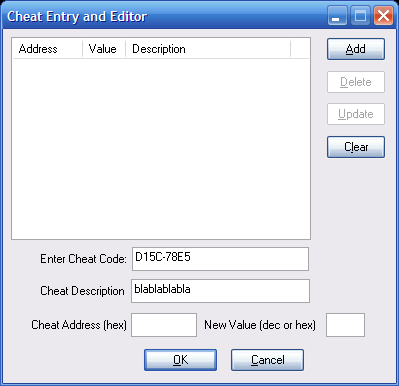
The only thing left to do is to click on the "Add" button and testing if the cheat works.
Be careful to click on the checkbox to enable the cheat!
If everything works well you can close the emulator, open the directory where you extracted it, enter the "Cheats" directory and make a copy of the file inside there that will have the same name as the game we loaded before in the emulator, but with "cht" extension.
This will be the cheat file needed by SNES Station Mod 0.2.6, copy it together with the game file and make sure the names are identical.
e.g.: Game name is "Final Fantasy III.smc", cheat name must be "Final Fantasy III.cht".
That's all! You only have to copy those files (or just the cheat file, if the game file is already present) on an USB pendrive or whatever device you wish and run the emulator mod on PS2!
No comments:
Post a Comment